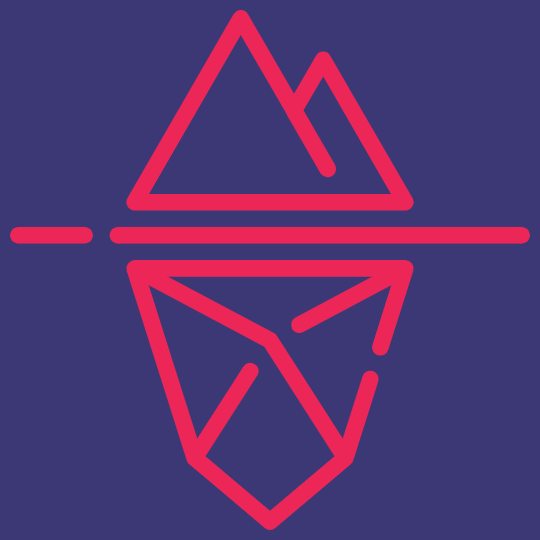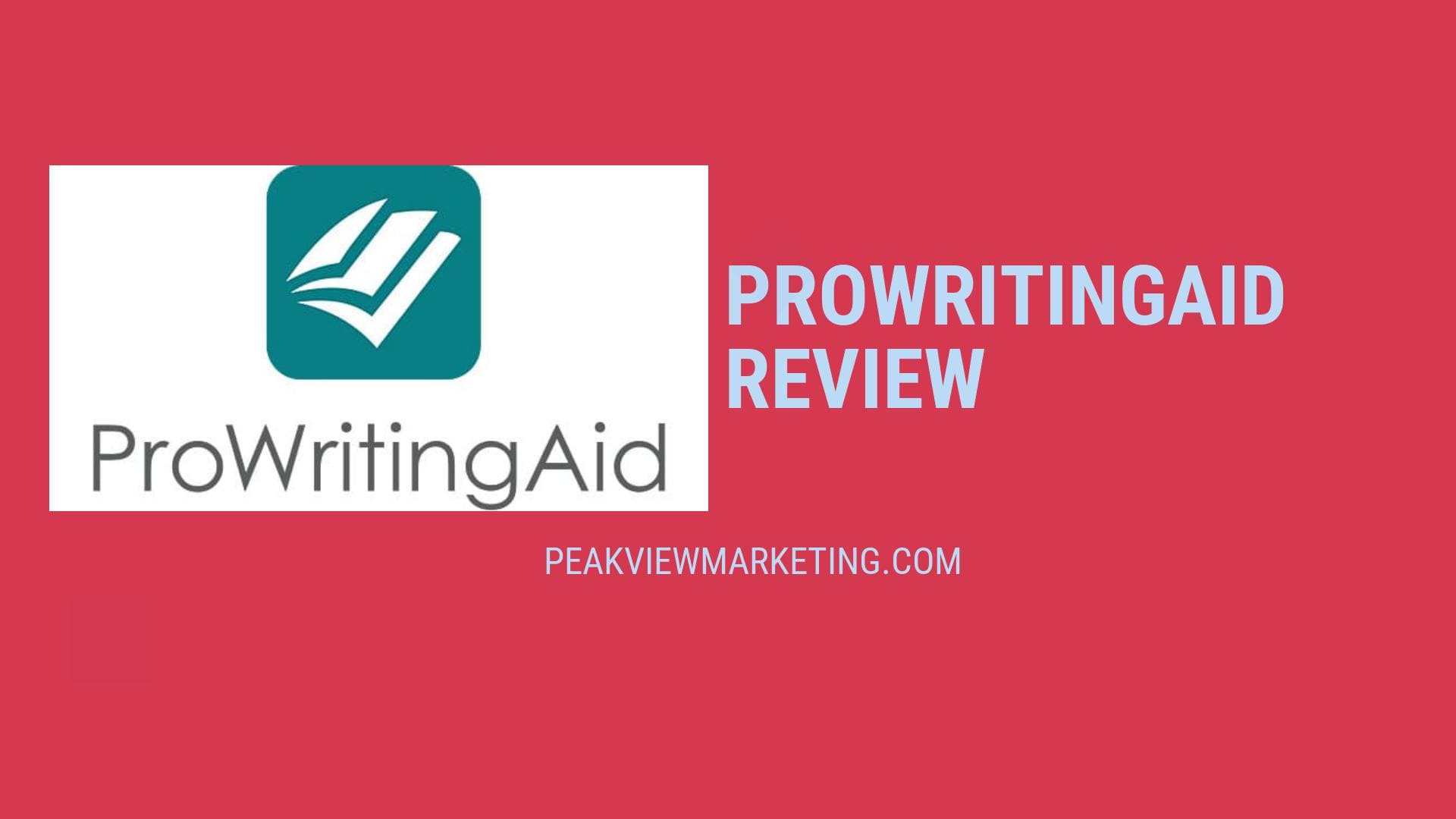
ProWritingAid is a comprehensive writing tool that helps writers improve their writing skills, correct grammar mistakes and enhance the overall quality of their content. From grammar and spelling errors to style issues and plagiarism checks, ProWritingAid offers a wide range of features to assist writers at every stage of their writing process.
With compatibility across various platforms, including Google Docs and desktop apps, as well as browser extensions, ProWritingAid ensures seamless integration into any writing environment. Whether you're a professional writer, business writer, or even a creative fiction author, ProWritingAid is designed to cater to your specific needs.
Let's dive into the details of what ProWritingAid has to offer and how it can benefit writers of all levels.
ProWritingAid is a comprehensive writing tool that offers a wide range of features to help writers improve their writing skills and create polished, error-free content.
With customizable settings, a variety of writing styles and numerous document types. ProWritingAid is a versatile tool that caters to the specific needs of different writers and content types.
ProWritingAid's customizable settings allow users to tailor the tool to their unique language preferences, writing style and document type.
Whether you prefer American or British English, formal or informal language, ProWritingAid can be adjusted accordingly to ensure accurate grammar and punctuation suggestions.
The software provides users with an array of writing styles to choose from, including Technical, Casual, Academic and Creative. These different styles enable writers to maintain consistency and clarity throughout their work, aligning with the tone and purpose of their writing.
ProWritingAid offers a selection of over 35 document types, providing specialized support and insights for specific content requirements. Whether you are a fiction writer, a business writer, or a long-form writer. ProWritingAid has document types that cater to your specific needs.
Grammar Checker is a vital tool for writers looking to enhance their writing skills and produce error-free content.
With its advanced features and intuitive interface, Grammar Checker helps writers identify and correct grammar errors, punctuation mistakes and spelling issues. This powerful tool goes beyond basic grammar checking by offering suggestions for improving sentence structure, eliminating passive voice and enhancing writing style.
Grammar Checker's real-time feedback allows writers to make corrections on the spot, improving their writing efficiency. Additionally, Grammar Checker's plagiarism checker ensures that content is original and free from any instances of unintentional plagiarism.
With its comprehensive analysis and detailed reports, Grammar Checker is an indispensable tool for both novice and experienced writers, helping them enhance their writing with ease and confidence.
ProWritingAid is a comprehensive writing assistant that offers robust grammar and punctuation checks. With its advanced features, this tool ensures that your writing is error-free and polished.
One of the standout features of ProWritingAid is its grammar and spelling checkers. These tools thoroughly analyze your text, underlining spelling errors in red and grammar errors in blue. This visual indication helps you quickly identify and correct mistakes.
The tool also provides a real-time error checker. Which continuously scans your writing for any issues. It meticulously counts and points out all the detected grammar and punctuation mistakes.
This enables you to rectify errors as you write. Ensuring a seamless and error-free writing experience.
ProWritingAid not only identifies the errors, but it also offers suggested corrections to improve your writing. This is especially beneficial for those who are looking to enhance their grammar and punctuation skills.
By using ProWritingAid, you can easily conquer grammar and punctuation errors. Allowing you to write with confidence and accuracy. Whether you are a professional writer, a student, or a business owner, this tool is invaluable for refining your writing and ensuring that it is error-free.
ProWritingAid goes beyond just checking for spelling and grammar errors; it also helps writers enhance their writing style and improve overall readability. Two notable features of ProWritingAid in this regard are its ability to identify and address sticky sentences and passive voice.
Sticky sentences refer to sentences that slow down the reader and make the writing feel heavy and cumbersome.
ProWritingAid's online editing software detects sticky sentences by highlighting glue words. Which are excessive words that can be reduced to improve readability. By identifying these glue words, ProWritingAid allows writers to make their sentences more concise and engaging, creating a smoother reading experience for their audience.
Passive voice is another common issue in writing that ProWritingAid helps writers address. Passive voice can make sentences sound flat and less engaging.
ProWritingAid's software identifies passive voice usage and provides suggestions for rewriting sentences in a more active and dynamic manner.
By encouraging writers to use the active voice, ProWritingAid helps to improve the overall tone and energy of the writing. Making it more compelling for readers.
ProWritingAid is a powerful tool that helps writers improve their writing style by spotting commonly used words and phrases. One of its features, the Overused Words Report, is particularly helpful in identifying repetitive and weak words that can diminish the impact of the writing.
The Overused Words Report in ProWritingAid provides writers with a comprehensive analysis of their writing, pinpointing words such as "very," "just," and "maybe" that are often overused. These weak words can make the writing sound dull and lackluster.
By highlighting them, ProWritingAid prompts writers to reconsider their word choices and provides suggestions for eliminating or substituting them with stronger alternatives.
Through this report, writers gain valuable insights into their writing habits. By meticulously working through the suggestions, writers can become more aware of their repeated word choices and avoid using them in future writings.
This helps to enhance the overall writing style. Making it more vibrant and engaging for readers.
ProWritingAid's ability to spot commonly used words and phrases is an invaluable tool for writers of all levels, from beginners to experienced professionals.
By utilizing the Overused Words Report, writers can easily identify and rectify weak words, elevating the quality of their writing and ultimately making it more impactful.
ProWritingAid offers a wide range of writing and editing tools to help writers improve their work. One of its most powerful features is its style and readability checks. Which can greatly enhance the overall quality of your writing.
By utilizing ProWritingAid's style and readability checks, writers can easily identify and rectify style issues in their work. The tool analyzes your writing for repetitive sentence structures, clichés, weak verbs and other common style errors that can detract from the clarity and impact of your writing.
With these insights, you can make deliberate choices to improve the flow and tone of your work, creating a more engaging reading experience.
In addition to style issues, ProWritingAid also provides valuable feedback on sentence structure. It identifies run-on sentences, fragments and other grammatical errors that can affect the readability of your writing.
By identifying and correcting these issues, you can ensure that your sentences are clear and concise. Making your writing easier to understand and follow.
ProWritingAid also helps you assess your paragraph length to improve readability. It provides recommendations for breaking up long paragraphs, creating a better balance of white space and making your writing more visually appealing.
By implementing these suggestions, you can enhance the readability of your work and keep readers engaged.
ProWritingAid offers a powerful Plagiarism Checker feature that can greatly benefit writers. This feature allows users to scan their documents for any sentences or passages that may be similar to existing sources.
By detecting potential plagiarism, writers can take the necessary steps to rephrase or add accurate references to ensure the originality and integrity of their work.
The Plagiarism Checker measures the similarity between the content in question and external sources in terms of percentage. This means that users can easily identify the level of similarity and make informed decisions on how to address any potential issues.
With this feature, writers can confidently ensure that their work is not only free from plagiarism but also represents their original ideas and thoughts.
Having access to ProWritingAid's Plagiarism Checker provides a valuable tool for writers across various disciplines.
Whether you're a student working on an academic paper or a professional writer producing content for publication, this feature can help you maintain the highest standards of integrity and professionalism in your writing.
By using the Plagiarism Checker, you can enhance your credibility and reputation as a writer while also avoiding any potential legal or ethical concerns related to plagiarism.
ProWritingAid offers users a range of customizable settings for language and writing style preferences. Allowing writers to tailor the tool to their specific needs and goals. By accessing the settings menu, users can personalize their experience and enhance their writing process.
One of the key features of ProWritingAid is the ability to choose a writing style that aligns with your specific purpose.
Whether you are working on an academic paper, a business report, or a creative piece, ProWritingAid offers a variety of writing style options to suit your needs. By selecting the appropriate style, you can ensure that your writing follows the conventions and standards of your desired genre or field.
In addition, ProWritingAid's writing style report provides detailed feedback on various aspects of your writing. This report highlights issues such as passive voice, overused words and sentence structure, helping you identify areas that may need improvement.
By addressing these issues, you can refine your writing and create a more polished and professional piece.
Overall, ProWritingAid's customizable settings for language and writing style preferences allow users to tailor the tool to their specific needs and improve their writing process.
Whether you are an academic, business, or creative writer, ProWritingAid provides the flexibility and tools necessary to enhance your writing skills and produce high-quality content.
ProWritingAid offers a comprehensive range of editing suite functions that make it an invaluable tool for writers of all kinds. From grammar and spelling checks to style enhancements and plagiarism detection, ProWritingAid is equipped with features that ensure your writing is error-free and polished.
One of the standout features of ProWritingAid is its ability to analyze your writing for grammar errors and mistakes. With its advanced algorithms and extensive grammar check software, ProWritingAid can pinpoint grammatical errors with precision.
It not only identifies common grammar issues such as punctuation mistakes and verb tense errors but also offers suggestions to correct them. Making your writing more accurate and professional.
In addition to grammar checks, ProWritingAid helps eliminate spelling mistakes and issues. Its spelling check tool scans your piece for misspelled words and offers alternatives. Ensuring your writing is free from embarrassing spelling errors.
Another remarkable feature of ProWritingAid is its focus on enhancing writing style. It identifies style issues such as sticky sentences and passive voice. Allowing you to improve the clarity and impact of your writing.
By eliminating redundancies and improving sentence structure. ProWritingAid ensures your writing flows seamlessly and engages readers.
ProWritingAid goes beyond traditional grammar checkers by incorporating a plagiarism checker. Its plagiarism detection tool compares your piece of writing to an extensive database, highlighting any instances of text that may have been copied or paraphrased.
This feature is particularly useful for academic writers and professionals who need to ensure originality in their work.
With ProWritingAid, you also have access to detailed reports that provide you with real-time feedback on various aspects of your writing. These reports include pacing checks, style of writing reports and detailed grammar reports, among others.
ProWritingAid is a comprehensive writing and editing tool designed to help writers improve the quality of their written content. It offers a wide range of features and checks to enhance writing in various ways:
ProWritingAid is a valuable tool for a wide range of individuals and professionals who engage in writing and editing tasks:
Using ProWritingAid is straightforward:
ProWritingAid's user-friendly interface and integration options make it a versatile tool for writers and editors to improve their writing quality and efficiency.
To check for plagiarism using ProWritingAid:
ProWritingAid's plagiarism checker is a valuable tool for academic writers, content creators and professionals who need to ensure the originality of their work.