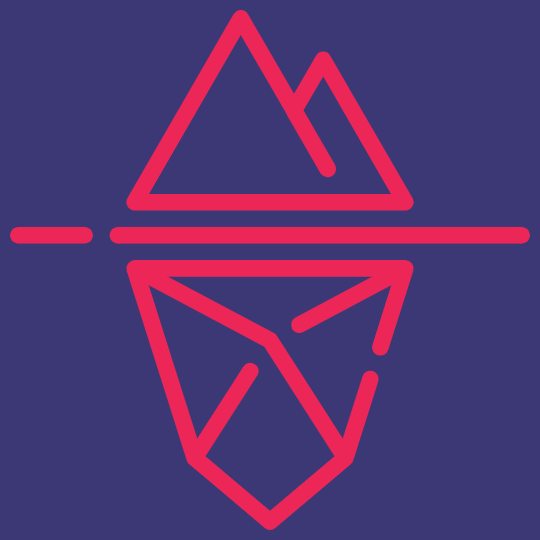Trello is a highly versatile project management tool that simplifies the process of organizing and collaborating on tasks.
With its user-friendly interface and intuitive design, Trello makes it easy to create boards, lists, and cards, allowing you to visualize your workflow and streamline project management. Whether you're a solo entrepreneur, a small business owner, or part of a large team, Trello provides the flexibility and functionality to meet your specific needs.
With its array of features such as unlimited cards, advanced checklists, and custom fields, Trello empowers you to manage complex projects with ease.
Additionally, Trello's integration with a wide range of apps and automation tools enhances productivity and efficiency. With Trello, you can effectively track tasks, collaborate in real-time, and ensure project success.
Whether you're in sales, customer service, or marketing, Trello offers the ideal project management solution for teams of all sizes.
Trello is a powerful project management tool that allows users to effectively manage their projects, collaborate with team members, automate workflows, integrate with external tools, and access the platform through its mobile app.
With its user-friendly interface and extensive collaboration tools, Trello helps teams stay organized and efficient.
One of the key features of Trello is its intuitive and flexible interface, which is based on the popular Kanban board system. Users can create boards to represent different projects or workflows, and within each board, they can create lists and cards to track tasks and progress.
This visual approach makes it easy to see what needs to be done and who is responsible for each task.
Trello also offers a wide range of collaboration tools, including team boards, file attachments, and comments. Team members can easily share files, have discussions, and keep track of updates and changes in real time. This promotes transparency and efficient communication within the team.
With Trello's workflow automation and integration capabilities, users can automate repetitive tasks and connect Trello with other tools they use. This saves time and effort by eliminating manual work and streamlining processes.
Additionally, Trello's mobile app enables users to access and update their boards on the go, ensuring productivity and flexibility even when outside the office.
Overall, Trello is an affordable and powerful project management tool that offers a user-friendly interface, extensive collaboration tools, and the flexibility to automate workflows and integrate with external tools.
It is an ideal solution for teams looking to boost their productivity and effectively manage their projects.
Trello offers a range of features designed to enhance productivity and streamline project management. With customizable boards, users can create a visual representation of their projects and easily track progress.
The platform allows for unlimited cards and lists. Giving users the flexibility to break down tasks and organize them as needed. Trello also provides advanced checklists. Allowing users to create detailed subtasks and track completion.
Additionally, Trello supports custom fields, enabling users to add specific information to cards and tailor them to their needs. Time tracking and task dependencies can also be utilized to ensure efficient project management.
With automation tools and app integrations, users can automate repetitive tasks and seamlessly connect Trello with other productivity tools.
Furthermore, Trello supports file attachments and collaboration features, facilitating efficient team communication and document sharing.
Whether working on simple or complex projects, Trello provides the necessary functionalities to streamline workflows and boost productivity.
Trello's integration with Google Drive offers a seamless solution for file sharing and collaboration within the platform. With this integration, users can easily attach files from Google Drive to Trello cards, ensuring that all relevant documents are organized and accessible in one place.
One of the key features of this integration is the ability to collaborate on shared files in real-time. Users can work together on documents, spreadsheets, and presentations directly within Trello, eliminating the need for multiple tabs or applications. This real-time collaboration streamlines communication and enhances team productivity.
By integrating Google Drive with Trello, teams can effortlessly manage their projects and files in one centralized location. This integration enhances team collaboration by providing a seamless workflow for accessing and updating files. Team members can stay in sync with the latest versions of files, making it easier to collaborate and track progress.
The Google Drive integration is especially beneficial for teams working on complex projects that involve multiple stakeholders. With the ability to attach files and collaborate in real-time, Trello becomes a powerful project management tool that simplifies the sharing and editing of documents.
Trello is a powerful project management solution that excels in supporting the management of complex projects and offers extensive functionality with custom fields.
With its intuitive interface and robust features, Trello streamlines task management, team collaboration, and workflow automation, making it an ideal choice for teams working on intricate projects.
When it comes to complex projects, Trello's task management capabilities shine. Teams can create detailed task cards, assign due dates, and set dependencies to ensure smooth project progression.
With clear visibility into task statuses, team members can track progress and identify bottlenecks easily. Trello's intuitive kanban board provides a bird's-eye view of the project, enabling teams to manage and prioritize tasks effectively.
Custom fields in Trello are a game-changer when it comes to organizing and categorizing tasks. Teams can create their fields, tailoring them to their specific project needs.
This flexibility allows for a personalized approach to project management. Ensuring that each task is appropriately classified and tracked. Custom fields can capture important information such as priority, estimated time, or client-specific details, enhancing overall project organization.
Trello's collaboration features facilitate seamless team communication and real-time updates, essential for complex projects. Team boards enable team members to share ideas, files, and feedback, promoting transparency and open dialogue. Workflow automation tools like Butler can be utilized to automate repetitive tasks, saving time and reducing errors.
With its support for complex projects, custom fields, task management, team collaboration, and workflow automation, Trello is a comprehensive solution that empowers teams to tackle complex projects efficiently.
Trello's advanced checklists and project management tools take task management to the next level, offering powerful functionalities and numerous benefits.
With advanced checklists, teams can break down complex tasks into smaller, manageable steps. This feature allows for easy tracking of progress and ensures that nothing is overlooked. Plus, the ability to add due dates, attachments, and comments to checklist items ensures that team members stay organized and on track.
Trello's project management tools further enhance collaboration and streamline workflows. Team members can collaborate in real-time, share files, and provide feedback directly on Trello boards. This promotes transparency and open dialogue, enabling efficient collaboration even for remote or distributed teams.
Trello offers workflow automation features that help automate repetitive tasks. This saves time and reduces errors by eliminating the need for manual input.
Butler, Trello's automation tool, allows teams to create rule-based triggers and actions, automating routine processes and increasing productivity.
By combining these advanced checklists and project management tools, Trello provides a comprehensive and efficient solution for task management, team collaboration, and workflow automation.
With less time spent on administrative tasks, teams can focus on what matters most, driving productivity and achieving project success.
Trello offers users the flexibility to manage their tasks and projects efficiently with unlimited cards, boards, and power-ups. This feature allows users to create as many cards and boards as needed, ensuring that no task or project is left unattended.
With unlimited cards, teams can create and organize tasks effortlessly. Each card represents a specific task and can be customized with due dates, attachments, and comments. This ensures that team members stay organized and can easily track the progress of individual tasks.
Plus, the ability to create unlimited boards provides users with the freedom to categorize and prioritize their tasks, making it easier to manage complex projects effectively.
Additionally, Trello's power-ups take customization to the next level. Power-ups are like plugins that enhance the functionality of Trello boards.
Users can add power-ups to their boards to integrate with other tools and platforms, automate actions, and unlock advanced features. This allows teams to tailor their Trello experience to fit their specific needs and workflow, maximizing productivity and collaboration.
Two essential features in Trello that enhance task management and team collaboration are time tracking and team boards.
Time tracking allows users to keep track of the amount of time spent on tasks. This feature is especially useful for individuals who need to accurately assess and manage their workload.
With the time tracking functionality, users can measure the duration it takes to complete specific tasks, ensuring efficient time management. This helps in identifying areas that require optimization and enables better planning for future projects.
On the other hand, team boards enable seamless collaboration and communication among team members. These boards provide a centralized space where team members can share information, assign tasks, and monitor progress collectively.
Team boards foster transparency and clarity by giving everyone a clear view of the project's status. This ensures that everyone is on the same page and promotes efficient teamwork.
By combining the time tracking and team boards features, Trello becomes a powerful task management tool. Users can not only keep track of time spent on tasks but can also collaborate with their team members seamlessly.
With advanced features like time tracking and team boards, Trello facilitates effective team collaboration, resulting in higher productivity and successful project completion.
Trello is an exceptional project management tool that simplifies the management of simple projects and facilitates collaboration for sales teams. With its intuitive interface and user-friendly design, Trello streamlines project organization and ensures efficient teamwork.
For simple projects, Trello offers custom boards that allow users to create a visual representation of their project workflow. These boards can be customized to fit the unique requirements of each project, ensuring that tasks and responsibilities are clearly defined. Users can add task descriptions, assign due dates, and attach files, making it easy to keep track of progress and deadlines.
When it comes to sales teams, Trello's team boards are a game-changer. These boards provide a centralized space where team members can collaborate, share information, and assign tasks.
Whether it's tracking leads, managing client relationships, or monitoring sales targets, team members can work together seamlessly, ensuring a synchronized approach.
Additionally, Trello offers a wide range of features that enhance collaboration for sales teams. With real-time updates and notifications, team members can stay in the loop and respond quickly to changes.
Custom fields and advanced checklists allow for tailored sales processes, ensuring that no steps are missed. Furthermore, Trello's integrations with other apps and automation tools automate repetitive tasks and streamline workflows, boosting productivity.
Trello takes file storage and collaboration to the next level with its ability to attach files to cards. This feature allows users to seamlessly store and share files related to their projects directly within Trello. By attaching files to specific cards, users can keep all project-related documents and resources in one place for easy access.
When it comes to file sharing permissions, Trello gives users control over who can view and access the attached files. Users can set custom permissions for each file attachment, ensuring that only the relevant team members have access to sensitive information.
To further enhance file sharing capabilities, Trello recommends integrating with popular cloud storage platforms like OneDrive and Google Drive. This integration provides users with more control and flexibility over viewing permissions, making collaboration more secure and efficient.
In addition to file attachments, Trello offers a range of powerful task management tools. The kanban boards provide a visual representation of tasks, allowing users to track the progress of each item from start to finish. Users can customize their boards by adding custom fields to task cards. Ensuring that all necessary information is captured and easily accessible.
This level of customization enables users to adapt Trello to their unique workflows and project requirements.
Overall, Trello's file attachment feature and task management tools provide users with a streamlined and collaborative approach to managing their projects.
With cloud-based file storage, custom permissions, and integrations with OneDrive and Google Drive. Trello offers a comprehensive solution for file management and team collaboration needs.
Trello is a versatile project management and collaboration tool that excels in several areas:
Trello distinguishes itself with several unique features:
Trello is an excellent choice for a wide range of users and teams:
Slack and Trello are both collaboration tools, but they serve different primary purposes:
While they serve different functions, Slack and Trello can be used together effectively. For example, you can use Slack for team communication and quick updates, and Trello for managing projects, tasks, and workflows. They integrate well to create a comprehensive collaboration environment.
Trello offers a variety of views and features, but it doesn't have a traditional dashboard in the way some other project management tools might. Instead, Trello relies on boards, lists, and cards as its primary organizational structure.
However, you can create a customized "dashboard" of sorts using Trello boards. Here's how:
By creating a Trello board with customized lists and cards, you can effectively create a personalized dashboard to manage tasks, information, and projects in a structured way. While it may not be a traditional dashboard in the sense of data visualization, it provides a visual and flexible way to organize and manage information.