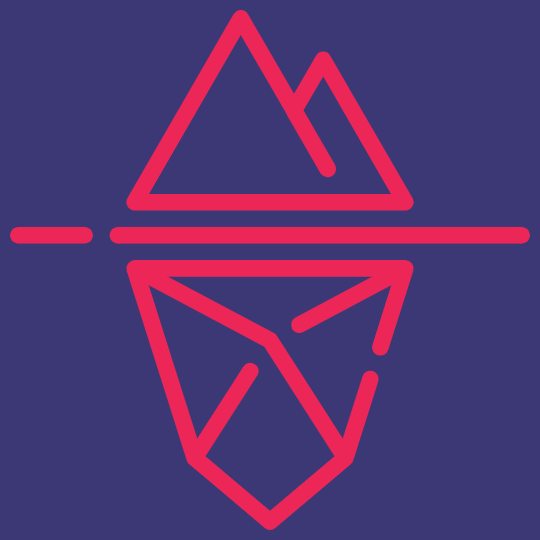Thrive Themes is a suite of conversion-focused tools and products designed to help businesses and individuals create high-performing websites. With its impressive range of features, Thrive Themes aims to streamline the process of building conversion-optimized websites, from blog posts and landing pages to opt-in forms and online courses.
The suite also includes other tools like Thrive Leads for creating attractive opt-in forms, Thrive Ultimatum for adding countdown timers to boost urgency and Thrive Quiz Builder for engaging visitors with interactive quizzes.
One of the standout features of Thrive Themes is its visual editor, Thrive Architect. Which allows users to easily customize their website's appearance and layout.
And with other features like Thrive University's video tutorials and a 30-day money-back guarantee, Thrive Themes proves to be a comprehensive and reliable solution for creating stunning websites that drive results.
With Thrive Themes, users have access to pre-designed templates and a multitude of customization options to create a conversion-focused website with ease.
One of the standout advantages of Thrive Themes is its seamless integration with WordPress, the world's most popular website-building platform. This ensures that even those without technical expertise can easily set up and manage their online presence.
Thrive Themes provides a range of benefits for small business owners looking to compete with larger companies.
With Thrive Themes, small business owners gain access to a plethora of high-quality templates that are designed to maximize conversion rates. These templates are fully customizable. Allowing users to create a unique and professional website that is tailored to their brand.
The Thrive Suite of tools also offers a comprehensive set of capabilities that assist with lead generation, email marketing and website optimization. Features like Thrive Leads, Thrive Architect and Thrive Ultimatum provide small businesses with powerful tools to boost visitor engagement, grow their email list and drive conversions.
Even non-technical users will find Thrive Themes' user interface intuitive and easy to navigate. The visual editor allows for quick and effortless customization. Additionally, Thrive Themes offers a vast collection of video tutorials and a supportive online community. Making it simple to learn and implement new strategies.
Thrive Themes understands the needs of small business owners and provides them with an all-in-one solution through their Thrive Suite of products. This comprehensive suite offers a range of powerful tools to optimize websites, generate leads and enhance conversion rates.
With features like Thrive Leads, Thrive Architect and Thrive Ultimatum, small businesses can easily engage visitors, grow their email lists and boost conversions. Thrive Themes also prides itself on its user-friendly interface and intuitive visual editor. Making it accessible for both technical and non-technical users.
To further support users, Thrive Themes offers a wealth of video tutorials and a thriving online community. Thrive Suite is a cost-effective and invaluable resource for small business owners. Allowing them to create conversion-focused websites and achieve their online marketing goals with ease.
Thrive Suite is a comprehensive suite of products designed to empower online businesses and marketers with the necessary tools to thrive in today's competitive digital landscape. With a focus on conversion-focused tools and customization options, Thrive Suite offers a range of products that cater to various needs.
Thrive Theme Builder is the flagship product of the suite. Allowing users to design and customize every aspect of their WordPress website. It provides a user-friendly interface and an array of pre-designed templates to create visually stunning and conversion-focused websites.
Thrive Architect is a powerful visual editor that enables users to design professional-looking blog posts, landing pages and opt-in forms effortlessly. Its drag-and-drop functionality and extensive customization options make it a preferred choice for content creators and marketers.
Thrive Apprentice is an online course platform that helps users create and deliver engaging online courses. It provides a seamless learning experience for students while offering advanced features for course creators.
Thrive Leads is an email list building plugin that lets users create different types of opt-in forms to capture leads and grow their email subscribers. It comes with various pre-designed templates and advanced targeting options.
Thrive Quiz Builder is a conversion-focused tool that helps users create interactive quizzes to engage their audience and generate leads. It offers customization options, integration with email marketing platforms and actionable analytics.
Thrive Architect is a powerful visual editor that stands out for its intuitive drag-and-drop interface and inline editing capabilities. With its user-friendly design. Creating stunning blog posts, landing pages and opt-in forms becomes a breeze.
Users can effortlessly divide their content into responsive columns that give a professional and organized look to their website. Whether it's a two-column layout or a complex multi-column structure, Thrive Architect provides the flexibility to create visually appealing designs.
One of the unique aspects of Thrive Architect is its ability to easily create column structures.
Moreover, Thrive Architect seamlessly syncs with other Thrive Themes products. This integration allows users to leverage the full potential of their website by combining the features of multiple Thrive products, such as Thrive Leads for capturing leads or Thrive Quiz Builder for engaging the audience with interactive quizzes.
Adding animation effects to buttons and elements is another standout feature of Thrive Architect. With just a few clicks, users can make their call-to-action buttons more eye-catching and engaging. Helping to drive conversions and user interaction.
Thrive Architect offers the convenience of switching between design styles. This means that users can easily experiment with different layouts and templates without losing any of their content. This feature allows for quick customization and enables users to find the perfect design that resonates with their brand and their audience.
Thrive Apprentice is a powerful online course platform offered by Thrive Themes. It comes with a range of features that make it an ideal choice for course creators and educators.
It allows users to effortlessly create and deliver their online courses, providing a seamless learning experience for their students. With its intuitive interface, users can easily organize their course content into lessons and modules. Ensuring a structured and engaging learning environment.
One of the standout features of Thrive Apprentice is its course building capabilities.
Users have full control over the look and feel of their course. Allowing for complete branding customization to match their brand identity. From choosing pre-designed templates to customizing colors, fonts and layouts, Thrive Apprentice provides endless options for creating visually appealing and unique online courses.
Customizability is another key feature of Thrive Apprentice.
With this feature, users can schedule the release of course material over a period of time. Ensuring that students progress through the course at a steady pace. This drip system helps to enhance the learning experience and keep students engaged.
Thrive Apprentice also offers an advanced drip system that enables course creators to deliver their content in a strategic manner.
This integration allows users to incorporate interactive quizzes and assessments into their courses, providing an interactive and immersive learning experience for students. With Thrive Quiz, course creators can easily create engaging quizzes to test knowledge and track student progress.
Additionally, Thrive Apprentice seamlessly integrates with other Thrive Themes products. Including Thrive Quiz.
With this feature, users can create multiple variations of their landing pages, headlines and other website elements and test them against each other to see which version performs the best. This allows users to make data-driven decisions and continually improve their website's conversion rate.
A standout feature of Thrive Optimize is its A/B testing functionality.
Thrive Optimize is a powerful tool that is designed to boost conversions and optimize your website for maximum results.
By combining Thrive Optimize with Thrive Architect, users have access to a powerful suite of tools that enable them to create highly optimized and visually stunning landing pages without any coding or technical skills required.
Thrive Architect is a visual editor that allows users to easily customize and design their landing pages.
What sets Thrive Optimize apart is its seamless integration with Thrive Architect.
These templates are conversion-focused and are designed to help users create effective sales funnels. Whether you're looking to generate leads, sell products or promote an event, Thrive Optimize has a template that can help you achieve your goals.
Thrive Optimize also provides users with a library of over 300 pre-designed templates.
Thrive Themes provides a complete solution for building conversion-focused websites, with features like Thrive Leads for creating opt-in forms, Thrive Quiz Builder for interactive quizzes and Thrive Ultimatum for creating scarcity and urgency.
When comparing Thrive Themes to OptimizePress, it's important to note that Thrive Themes offers a comprehensive suite of tools and add-ons that go beyond just landing page optimization.
Thrive Ultimatum is a powerful tool within the Thrive Themes suite that allows users to create highly effective conversion boosting campaigns, scarcity campaigns and evergreen upsell funnels. With Thrive Ultimatum, users can leverage the psychological power of urgency and scarcity to drive conversions and sales.
Users can set up countdown timers that create a sense of urgency and make visitors more likely to take action. These timers can be customized to match the user's branding and can be placed on sales pages, popups or banners.
One of the key features of Thrive Ultimatum is its ability to create timers and expiring sales pages.
Thrive Ultimatum also tailors its campaigns based on different user behaviors. For example, it can display different offers or messages to users who are returning to the site or who have already made a purchase. This level of personalization helps to maximize conversions and sales.
In addition, Thrive Ultimatum offers automation features that allow users to set up campaigns once and let them run automatically. It also provides a range of campaign templates that users can customize to fit their needs.
Another handy feature of Thrive Ultimatum is the floating footer bar. Which can be added to the bottom of the website to create a persistent call-to-action.
To fully unleash the power of Thrive Ultimatum, it's recommended to use it in conjunction with other Thrive Themes products. By combining Thrive Ultimatum with tools like Thrive Architect and Thrive Leads, users can create optimized, conversion-focused campaigns that drive results.
Thrive Comments is a powerful tool designed to enhance user engagement and encourage visitor interaction on websites. With its array of gamification features, it creates an interactive and dynamic commenting experience.
Users can earn different badges based on factors such as the number of comments they have made or the amount of upvotes their comments receive. The badges serve as a visual representation of a user's engagement level and encourage them to actively participate in discussions.
This allows website owners to reward users for their participation and contributions in the comment section.
One of the standout features of Thrive Comments is its badges system.
This allows visitors to express their opinions on comments by either liking or disliking them. The upvoting and downvoting system not only provides valuable feedback to content creators but also helps in identifying the most useful or relevant comments for other visitors.
Thrive Comments also incorporates upvoting and downvoting functionality, similar to popular social media platforms.
With this gamified approach, Thrive Comments makes the commenting section more interactive and enjoyable for users. This increased engagement not only fosters a sense of community but also encourages visitors to spend more time on the website and return for future interactions.
Opt-in forms are a crucial tool for building an email list and nurturing relationships with website visitors. Thrive Themes offers a robust set of features within their Opt-in Forms plugin to help users effectively capture leads. Here are some key features:
With these features, Thrive Themes provides a comprehensive solution for creating and optimizing opt-in forms. Whether you're a beginner or an experienced marketer, the plugin offers the flexibility and functionality to effectively grow your email list and drive conversions.
Word count: 198 words
Thrive Theme Builder is a powerful WordPress theme builder that offers a range of features to design and customize websites with ease. Here are some key features of Thrive Theme Builder:
Thrive Leads is a powerful lead generation tool that offers a wide range of features to help businesses capture more leads and grow their email list. With its intuitive drag-and-drop builder, users can easily create customizable lead generation forms that are tailored to their specific needs.
Users can choose from options like lightbox popups, sticky ribbons, scroll mats and more. This allows them to experiment with different form styles and placements to find what works best for their website.
One of the standout features of Thrive Leads is its ability to create various types of opt-in forms.
Thrive Leads also includes A/B testing functionality. Which allows users to compare different opt-in form variations and determine which ones are most effective at converting visitors into leads. This feature is essential for optimizing lead generation efforts and increasing conversion rates.
Another useful feature of Thrive Leads is the opt-in form exclusion capability. Users can easily exclude certain pages or categories from displaying opt-in forms, providing a more targeted and personalized experience for their website visitors.
Additionally, Thrive Leads integrates seamlessly with Thrive Architect, a popular visual editor, to offer users even more customization options. With Thrive Architect, users can create custom designs for their opt-in forms and make them visually appealing and on-brand.
One of the unique selling points of Thrive Leads is its flexible targeting options. Users can choose to show opt-in forms based on specific categories or tags. Allowing them to deliver highly targeted offers or messages to their audience.
Thrive Leads is compatible with other major email opt-in plugins. Making it easy for users to switch from their existing tool without losing any data or functionality.
Countdown Timers are a powerful feature included in Thrive Themes that can greatly enhance your marketing campaigns. These timers create urgency and scarcity, compelling your audience to take immediate action.
Using Countdown Timers in your marketing campaigns can create a sense of urgency by displaying a ticking clock that prompts visitors to make a purchasing decision quickly. This psychological tactic often leads to increased conversions and sales.
These timers can be fully customized to match your brand's aesthetics and messaging. Users can choose from options like evergreen timers, fixed-date timers, recurring timers and dynamic timers. Each of these timers has customizable options, such as timer duration, appearance and behavior.
Thrive Themes offers different types of Countdown Timers to cater to various marketing needs.
You can also integrate Countdown Timers with Thrive Ultimatum to create time-limited offers that instill a sense of scarcity and motivate viewers to make a purchase.
For example, you can use Countdown Timers in combination with Thrive Leads to create targeted opt-in forms that display a countdown, driving visitors to sign up quickly.
The integration of Countdown Timers with other Thrive Themes products allows you to take your marketing campaigns to the next level.
These timers not only add visual appeal and interactivity to your campaigns but also create a sense of urgency and scarcity that drives conversions. With customizable options and seamless integration with other Thrive Themes products, Countdown Timers are an essential tool for any marketer looking to maximize their campaign's impact.
Incorporating Countdown Timers into your marketing strategy can be a game-changer.
Thrive Themes' Builder Plugin is a powerful tool that allows users to create stunning and highly customizable website designs. With its easy-to-use interface, this plugin offers a wide range of features that make website building a breeze.
From there, they can easily customize the block by adjusting its dimensions, colors and fonts. Whether it's a header, footer or any other section of the webpage, the Builder Plugin provides endless possibilities for customization.
Users can simply choose a design block from the extensive library and drop it onto their webpage.
One of the key features of the Builder Plugin is its drag-and-drop functionality.
The plugin also includes a variety of design block categories to suit different website needs. These categories range from headers and footers to testimonials, pricing tables and call-to-action buttons. With such a diverse collection, users can easily create a visually appealing and functional website.
However, it's worth noting that some pre-designed elements may require the full version of Thrive Architect. This additional feature unlocks even more customization options. Allowing users to further enhance their website design.
To install the Builder Plugin, simply download it from the Thrive Themes website and install it on your WordPress dashboard. After activating the plugin, you can start customizing your website using its intuitive and user-friendly template editor.
With its extensive library of video tutorials and real-life marketing applications, Thrive University provides users with the training they need to enhance their website's user experience and boost conversion rates.
Thrive University is an invaluable resource for anyone looking to maximize their use of Thrive Themes products and improve their online marketing efforts.
The video tutorials guide users step-by-step through the customization options and visual editor. Ensuring that they can make the most of these advanced features.
From Thrive Architect and landing page templates to Thrive Leads and the theme builder, users can learn how to leverage these powerful tools to create conversion-focused websites.
One of the primary benefits of Thrive University is its comprehensive training on utilizing the suite of products offered by Thrive Themes.
These courses provide valuable insights and strategies for increasing website traffic, building email lists and creating compelling blog posts. By completing these courses, users can gain a deeper understanding of online marketing and apply these techniques to their own websites.
Thrive University also offers a range of courses that cover various aspects of online marketing.
For Thrive Themes members, Thrive University adds even more value to their membership. Access to this wealth of training materials and courses enables members to continually enhance their online marketing skills and stay on top of the latest industry trends.
Thrive Themes includes plugins like Thrive Architect (a visual page builder), Thrive Leads (for lead generation and email marketing) and Thrive Ultimatum (for creating scarcity and urgency campaigns), among others.
It offers a range of tools and features to enhance the functionality and design of WordPress websites, with a focus on lead generation, conversion optimization and content engagement.
Thrive Themes is a suite of WordPress plugins and themes designed to help website owners and marketers build high-converting websites.
Consider factors such as your website's purpose, your familiarity with WordPress and your budget when deciding if Thrive Themes is a suitable investment for you.
Thrive Themes is known for its conversion-focused features. Making it a valuable choice for marketers and website owners looking to increase engagement, capture leads and improve conversion rates.
Whether you should buy Thrive Themes depends on your specific needs and goals for your WordPress website.
The value of Thrive Themes depends on the benefits it brings to your website and business. Thrive Themes offers a range of tools and plugins that can help you create visually appealing and high-converting websites.
If you are actively engaged in online marketing and desire to optimize your site for conversions, Thrive Themes can be worth the cost. However, the decision ultimately depends on your individual requirements, preferences and budget.
It's advisable to explore the features and pricing of Thrive Themes to determine if it aligns with your goals and resources.