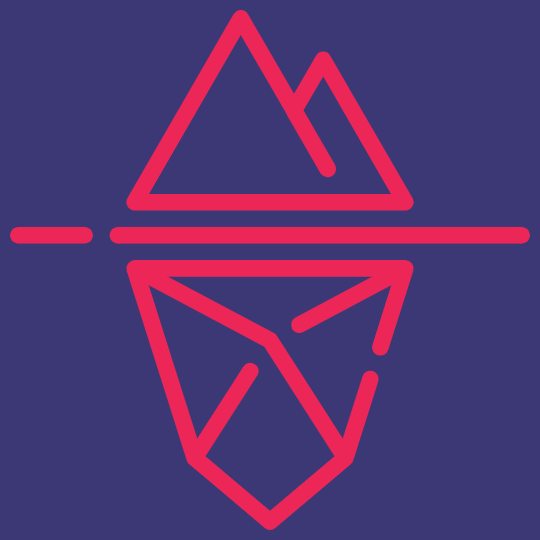Evernote is a popular note-taking app that offers a wide range of features to help users organize and manage their digital notes.
With Evernote, users can take handwritten notes, capture business cards, create to-do lists, and easily access their notes across a variety of platforms. The app's core features include the ability to create different types of notes, such as lecture notes, meeting notes, and quick notes, using a variety of media, including text, audio, images, and PDF files.
Evernote's advanced search tools make it easy to find specific notes, and its organizational tools help users stay on top of their tasks and projects. With its premium version, users enjoy additional features such as offline access, unlimited devices, and the ability to share notes with others.
Whether it's for personal or professional use. Evernote provides a versatile and efficient note-taking tool for individuals and businesses alike.
Evernote is a comprehensive note-taking app that boasts a wide range of advanced features. One standout capability is its ability to search for text within images. This means that even handwritten notes or pictures of whiteboards can be easily searched and retrieved.
Another useful feature is Evernote's Context feature, which suggests related notes and articles based on the content you are currently viewing. This makes it a powerful tool for research and expanding your knowledge on a particular topic.
Evernote also offers the Work Chat feature, which allows for instant messaging and collaboration with colleagues or team members. This makes it easy to communicate and share ideas within the app itself.
The web clipper is another convenient feature that allows you to save articles, webpages, and other online content directly to your Evernote account. This means you can access and refer back to important information without leaving the app.
Additionally, Evernote offers the ability to synchronize notes across multiple devices, ensuring that you have your notes at your fingertips wherever you go. This includes mobile apps for on-the-go access, as well as a browser extension for easy access while browsing the web.
With its advanced features such as searching text within images, the Context feature, Work Chat, web clipper and synchronization across devices. Evernote is a powerful and versatile note-taking tool for both personal and professional use.
Evernote offers a versatile range of note-taking options to cater to various user needs and preferences. From simple text-based notes to more complex and detailed ones, Evernote has got you covered.
Whether you're attending lectures, managing projects, or organizing your personal life, Evernote provides a seamless note-taking experience across a wide range of platforms.
With Evernote, you can create and customize different types of notes according to your requirements. Whether it's taking handwritten notes with a stylus, adding pictures of whiteboards or documents, or even recording voice or audio notes, Evernote allows you to capture information in multiple formats. You can also create to-do lists, sticky notes and reminders to stay organized and keep track of tasks.
Thanks to the advanced search tools and organizational features, finding and accessing notes becomes effortless even when dealing with a large volume of content. Whether you need to search for a specific keyword or filter notes by tags or keywords. Evernote's search feature makes it quick and efficient.
Overall, Evernote caters to a range of note-taking needs, making it a comprehensive and user-friendly tool.
Creating and organizing text notes in Evernote is a breeze, making it the go-to tool for note-taking enthusiasts. With a plethora of formatting options and additional features, Evernote ensures a seamless and efficient note-taking experience.
To create a text note in Evernote, simply click on the "New Note" button or use the keyboard shortcut (Windows: Ctrl + N, Mac: Cmd + N). A blank canvas will appear, ready to capture your thoughts.
When typing in Evernote, you have numerous formatting options at your disposal. These include bold, italics, underline, bullet points, and various font styles and sizes.
Simply select the desired text and choose the appropriate formatting option from the toolbar.
Sharing your note is effortless in Evernote. Click on the "Share Note" button, and you can invite specific individuals or generate a public link to your note. Collaborating with others has never been easier.
Evernote's powerful search functionality allows you to find specific text within your notes instantly. Enter keywords in the search bar, and Evernote will display all relevant notes. This feature saves valuable time when you're trying to locate specific information quickly.
To enhance organization, Evernote offers the option to add tags and reminders to your text notes.
By categorizing your notes with relevant tags, you can effortlessly retrieve them later. Reminders ensure you never miss important deadlines or tasks.
Evernote offers users the convenience of taking audio notes, allowing them to capture ideas and information on the go. With its mobile app and accessibility across different devices, Evernote makes recording and managing audio recordings a seamless experience.
Using the Evernote mobile app, users can easily create audio notes by tapping on the microphone icon. This feature enables quick and effortless capturing of thoughts, meetings, lectures or any other audio content.
Once recorded, these audio notes can then be accessed and listened to on various devices, including smartphones, tablets, and computers.
Evernote provides several customization options for audio notes. Users can organize their recordings by adding relevant tags and labels. Additionally, the recordings can be edited to trim or enhance the sound quality as needed.
Sharing audio notes with others is also straightforward. As Evernote allows users to share these recordings via email or generate a public link.
The benefits of using audio notes in Evernote are immense. They offer the convenience of capturing thoughts and ideas as they occur, eliminating the need for manual note-taking. Audio notes are particularly useful for recording interviews, brainstorming sessions or any situation where verbal communication is preferred or more convenient than typing.
With Evernote's audio note feature, users can capture and manage important audio content effortlessly, enhancing their productivity and ensuring that no valuable information is lost.
Evernote not only provides a platform for capturing audio notes but also offers an excellent feature for capturing and organizing image and video notes. Users can easily save visual content within Evernote using the web clipping tool.
With the web clipping tool, users have various options for capturing and saving image and video content. They can choose to save the full page as it appears or, for a more streamlined approach, capture a simplified article without any distracting elements. Another option is to take a screenshot of a specific section of the page.
Once the image or video is captured, users can add tags and notes to the content, making it easier to find and organize. Tags act as labels, allowing users to categorize their visual notes based on relevant keywords, topics, or purposes.
Notes can provide additional context or details, further enhancing the organization and understanding of the captured content.
The ability to capture, save, and organize image and video notes within Evernote adds another dimension to the versatility of the platform. Whether it's saving visual inspiration, important graphics, or even instructional videos, Evernote allows users to collect and manage their visual content effectively, making it a comprehensive note-taking tool for all types of media.
Evernote offers a convenient feature known as file attachments, allowing users to easily attach and store various types of files within their notes. This functionality serves as a valuable tool for consolidating all necessary information in one place, making it simpler to access and reference whenever needed.
With file attachments in Evernote, users have the ability to attach a wide range of file formats, including PDFs, images, and videos.
Whether it's a presentation, a scanned document, or a multimedia file, users can effortlessly add these files to their notes for quick and easy access.
By attaching files to notes, users can ensure that all relevant information is consolidated and readily available. For instance, if you need to include a detailed report or a visual reference alongside your notes, simply attach the respective file to the note for quick and convenient referencing.
This feature not only enhances organization but also provides a seamless user experience. Instead of searching through multiple folders or applications to locate specific files, users can simply access the attached files directly from Evernote.
Whether it's a PDF document necessary for a meeting or an image relevant to a project, all files are accessible within the notes, streamlining workflows and saving valuable time.
Evernote's Sticky Notes feature offers users the convenience of virtual sticky notes within the app, allowing them to jot down quick reminders or thoughts. These virtual sticky notes function just like their physical counterparts, acting as visual cues to help users remember important tasks or ideas.
One of the benefits of Evernote's Sticky Notes is the ability to customize them. Users can choose from a variety of different colors, making it easy to differentiate between different types of notes or categorize them based on priority. This customization allows for a more visually appealing and organized note-taking experience.
Furthermore, these virtual sticky notes can be easily moved around on the screen, providing users with the ability to reposition them as needed. This flexibility in placement ensures that the most important or urgent notes are always within view, improving productivity and task management.
Evernote's Sticky Notes also allow users to add images or attachments. This capability enhances the functionality of the notes, enabling users to incorporate visual aids or supporting documents directly within the sticky note itself.
Evernote offers several plans to cater to the different needs and preferences of its users. The first option is the Basic plan, which is free and provides access to the core features of Evernote.
This plan includes the ability to create and organize notes, search for specific information within notes, and access content across a wide range of platforms.
However, for users looking for more advanced features and increased storage capacity, Evernote offers the Premium and Business plans.
The Premium plan, available at a monthly or annual subscription fee, unlocks additional features such as offline access to notes, the ability to search for text within PDF files, and the option to annotate PDFs. It also provides users with larger storage capacity and the ability to access their notes on an unlimited number of devices.
On the other hand, the Evernote Business plan is designed for teams, offering collaboration and project management tools, access controls, and centralized administration. With its variety of plans, Evernote ensures that users can choose the one that best suits their individual or business needs.
Evernote is a popular note-taking app that offers users a variety of plans to suit their needs. One of their plans is the basic plan. Which provides a range of features while still being accessible to individuals who do not require the advanced features offered by the premium plans.
The basic plan offers users the ability to synchronize their notes across all their devices, ensuring that important information is always accessible wherever they are.
This is particularly useful for individuals who work on-the-go and need their notes readily available on their mobile devices.
While the basic plan has certain limitations compared to the premium plans, it still provides many benefits. Users on the basic plan can take advantage of a generous monthly upload limit. Allowing them to store a substantial amount of content in their Evernote account.
Additionally, they have access to core features such as the ability to search notes, share notes with others, and use Evernote's organizational tools to keep their notes in order.
However, it's important to note that the basic plan has a note size limit and does not provide offline access to notes. These are features that are available to premium users.
Overall, the basic plan is a great option for individuals who want a reliable note-taking tool with key features like device synchronization and a generous monthly upload limit,. Without the need for more advanced functionalities.
It strikes a balance between basic and premium features, making it a suitable choice for many users.
Evernote takes security seriously and implements several measures to protect user data. Here are some security features and practices associated with Evernote:
While Evernote has implemented robust security practices, it's essential for users to take responsibility for their own security. This includes using strong, unique passwords, enabling 2FA, and being cautious when sharing sensitive information in notes.
The title of the "best" note-taking app can vary depending on individual preferences and needs. Evernote is a popular and feature-rich note-taking application known for its versatility and organization capabilities. However, whether it's the best choice for you depends on your specific requirements. Consider the following factors when evaluating note-taking apps:
Ultimately, the "best" note-taking app is subjective and depends on your specific needs, workflow, and personal preferences. It's a good practice to try out several note-taking apps to determine which one works best for you.
Yes, Evernote offers a free version of its note-taking application. The free version includes basic features that allow you to create, organize, and sync notes across multiple devices. However, there are limitations to the free version, such as a monthly upload limit and reduced access to some advanced features.
Evernote also offers premium and business plans that provide additional features and benefits, including increased monthly upload limits, offline access, and enhanced collaboration tools. Users can choose the plan that best suits their needs and upgrade to a premium or business plan if they require additional functionality beyond what the free version offers.
The availability of specific features and limitations may vary by region and can change over time, so it's a good idea to check Evernote's website for the most up-to-date information on their pricing and plans.