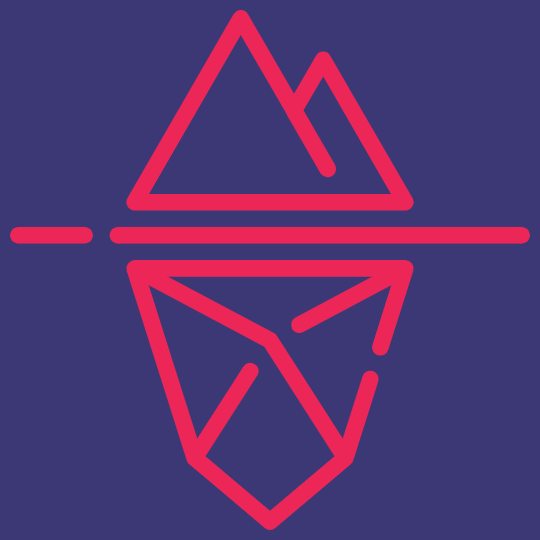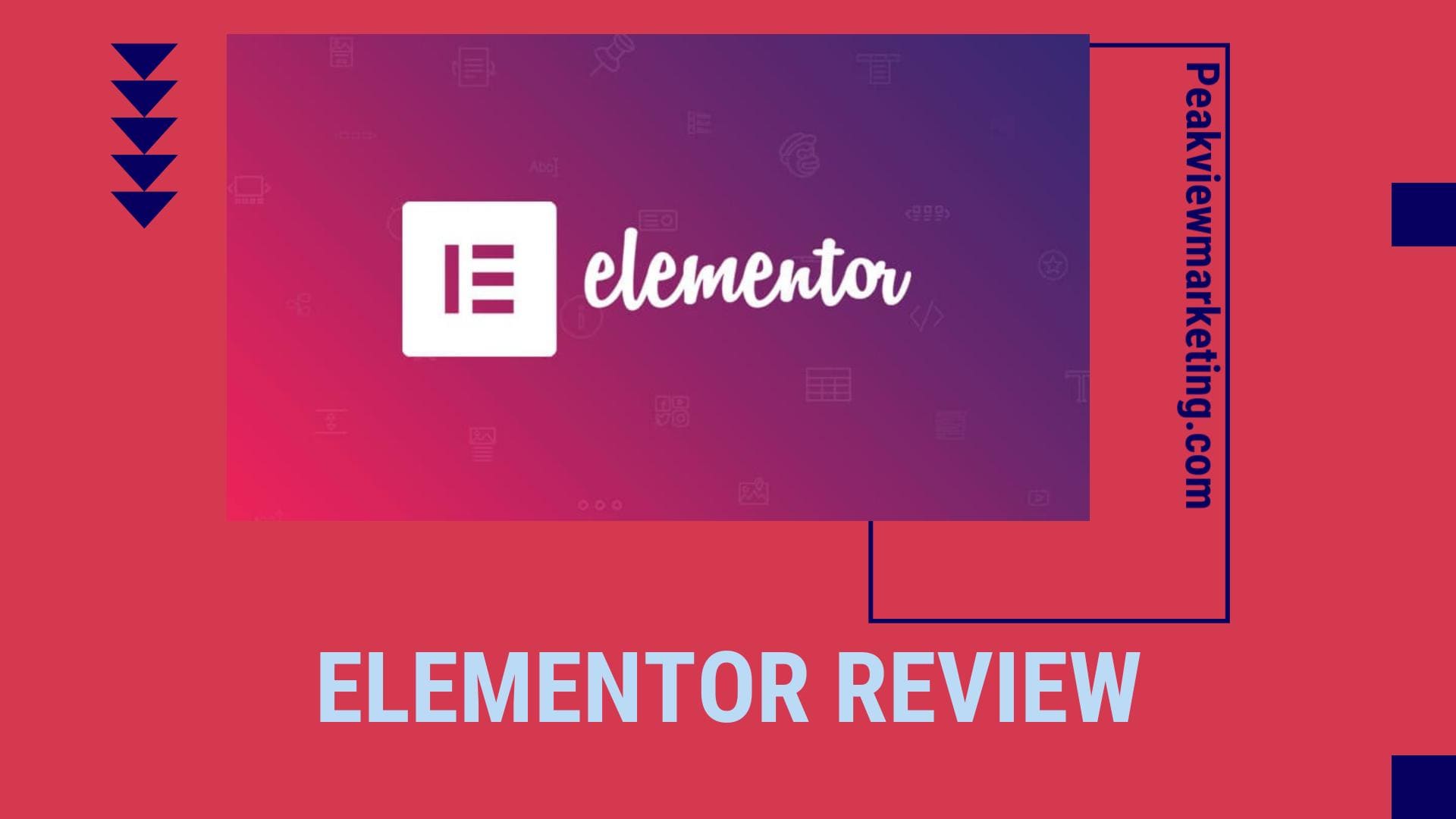
Elementor is a powerful drag-and-drop page builder plugin that allows users to easily create stunning websites without any coding knowledge. It offers a user-friendly interface with a range of advanced features and customization options.
With Elementor, you can design visually appealing websites with ease, thanks to its intuitive drag-and-drop editor and a vast library of pre-made templates. Whether you're creating a blog post, custom post type or single product page, Elementor provides extensive design elements and customization options.
With its revision history feature, you can restore earlier versions of your designs. Ensuring seamless editing. Elementor also includes a popup builder. Allowing you to create eye-catching popups to engage your visitors.
Additionally, it encompases Elementor Cloud, a website hosting service exclusively for Elementor users. Overall, Elementor is a robust and user-friendly tool that empowers users to build beautiful and highly functional websites effortlessly.
Elementor is a leading website builder that offers a comprehensive solution for creating stunning websites. With its user-friendly interface, extensive design elements and powerful customization options, Elementor is the top choice for both beginners and experienced website builders.
One of the standout features of Elementor is its drag-and-drop interface. Which allows users to easily drag and drop design elements onto the canvas and create unique layouts. This intuitive editor makes it a breeze to design beautiful websites without any coding knowledge or technical skills.
Elementor also provides a wide range of design elements to choose from. Including buttons, images, text boxes and more. These design elements can be customized and styled to match your brand or personal style. Giving you full control over the appearance of your website.
In addition to its extensive design options, Elementor offers a vast library of pre-made templates. These professionally designed templates cover various industries and niches. Making it easier than ever to create a visually appealing website in no time.
With Elementor, you have endless customization options at your fingertips. From customizing colors and fonts to adjusting layouts and adding animation effects, Elementor provides the flexibility to create a website that suits your unique needs and style.
Elementor Pro is the premium version of the popular Elementor website builder. Packed with advanced features and capabilities, Elementor Pro takes website design and customization to the next level.
With its intuitive drag-and-drop editor, users can easily create stunning websites without any coding knowledge. The advanced options available in Elementor Pro allow for even more customization, such as custom CSS and forms, custom positioning and custom headers.
Another standout feature of Elementor Pro is the powerful theme builder. Which allows users to design dynamic templates for different post types. Including single post templates and single product templates. The revision history feature provides an added layer of convenience. Allowing users to revert to previous versions of their designs.
Additionally, Elementor Pro offers a variety of additional widgets, template libraries and popup builders. Giving users a range of options to enhance their websites. With its powerful features and beautiful templates, Elementor Pro is an indispensable tool for anyone looking to create professional-level websites.
Elementor is a highly versatile and user-friendly page builder that offers a drag-and-drop interface. Making it easy for users to create stunning websites without any coding knowledge. With Elementor's drag-and-drop editor, users can adjust various details of their site's content blocks, widgets, text, images, columns and dividers.
Users can set exact margins and padding for elements. Ensuring precise alignment and spacing. The custom widths feature allows users to specify the width of individual elements like widgets and columns. Giving them greater control over the layout and presentation of their website.
One of the standout features of Elementor is its Advanced tab. Which provides a range of options for customization.
In addition, Elementor's Advanced tab offers options for positioning widgets within columns, adjusting column width and space and applying motion and hover effects for a more interactive user experience. These advanced options allow users to create unique and dynamic layouts that truly stand out.
Whether you're a beginner or an experienced web designer, Elementor provides the tools and features necessary to bring your vision to life.
With Elementor's drag-and-drop interface and the powerful customization options offered in the Advanced tab, users have the flexibility to create beautiful, professional-looking websites that cater to their unique needs and preferences.
Elementor Pro offers a wide range of design elements that make it easy for users to create stunning and professional-looking websites. These design elements include headlines, text, images, videos, buttons, dividers and more.
Each design element in Elementor Pro can be fully customized and styled to match the website's branding and aesthetic. Users have full control over the fonts, colors, sizes and styles of the text elements. Allowing them to create eye-catching headlines and engaging content.
Users can adjust the size, alignment and spacing of images and even apply filters and effects for added visual appeal. Videos can be embedded and customized to autoplay, loop or have custom playback controls.
Images and videos can be easily added and customized. Ensuring they are displayed in the best possible way.
Buttons are another essential design element that can be customized to match the website's style. Users can choose from different button styles, add hover effects and customize the text and colors to make them stand out.
In addition to these basic design elements, Elementor Pro also offers more advanced ones like dividers, progress bars, testimonials and counters. These elements can be customized to add unique and interactive features to the website.
Elementor Pro's Template Library is a game-changer for website builders. With over 300 pre-designed templates and blocks, users can quickly import and customize stunning designs for any page.
The Template Library offers a wide range of options, catering to various needs. The templates are conveniently categorized based on their intended purpose. Allowing users to easily find the perfect design for their home pages, about pages, contact pages, landing pages and even login pages.
These pre-designed templates provide a fantastic starting point for website creation, saving users time and effort. They can be fully customized to match the website's branding and style. Ensuring a unique and professional look.
Whether you are a beginner or an experienced web designer, Elementor Pro's Template Library is a valuable resource that streamlines the design process and helps you create stunning websites in no time.
Elementor Pro brings advanced options and customization capabilities to its users. Allowing them to tailor every aspect of their website according to their preferences. With these powerful features, users have total control over their site's design and functionality.
One of the standout features of Elementor Pro is its ability to customize sections' width and height. Giving users the flexibility to create visually appealing and responsive layouts. Moreover, it offers column resizing options. Enabling users to adjust the size of the columns to fit their content perfectly.
Content positioning is another area where Elementor Pro shines. Users can easily position their content anywhere within a section. Giving them complete freedom to create unique and engaging layouts. Padding and margin controls are also available. Allowing users to fine-tune the spacing between elements for a polished look.
It provides context-sensitive controls. Which means users can see the changes they make in real-time. Making the design process intuitive and effortless. Additionally, users can further enhance their website's appearance by adding custom CSS code. Enabling them to achieve a truly personalized design.
Elementor Pro goes beyond just basic customization options.
In addition to its numerous customization features, Elementor Pro also offers a valuable revision history and previous version functionality. These features are essential for web designers and developers as they allow for easy tracking, management and experimentation with design changes.
This means that if a user wants to revert back to a previous design iteration, they can simply access the revision history and select the desired version. By having a clear record of changes, users can experiment with different design elements without the fear of losing their progress.
Elementor Pro's revision history feature enables users to track all the modifications made to their designs.
This is especially useful when working on multiple design concepts or when collaborating with a team. Users can compare the different versions and choose the one that best suits their needs. Ensuring design consistency throughout the website.
Moreover, the previous version feature in Elementor Pro allows users to easily switch between different versions of a page or template.
Elementor Pro offers powerful features such as Custom CSS and Forms. Which allow users to have greater control over their website's design and functionality.
By accessing the custom CSS option within Elementor, users can add their own CSS code to modify specific elements' styles, such as fonts, colors, margins and more. This level of control allows for advanced customization. Ensuring that every element on a webpage looks and behaves exactly as desired.
With the Custom CSS feature, users can easily customize the appearance of individual elements on their website.
Moreover, custom CSS enables users to override global or theme styles. Allowing for more precise customization without affecting other elements on the page. This feature is particularly useful for designers and developers who want to push the boundaries of Elementor's pre-set options and create truly bespoke websites.
Firstly, it provides users with the flexibility to fine-tune the appearance of individual elements. Ensuring a unique and personalized design.
The benefits of using the Custom CSS feature in Elementor Pro are numerous.
With an intuitive interface and a range of form fields and styling options, users can effortlessly design user-friendly contact forms, lead capture forms, surveys and more. The forms can be easily integrated with various email marketing services and CRM platforms. Ensuring seamless lead generation and customer management.
Elementor Pro's Forms feature empowers users to create and manage custom forms on their websites.
Elementor Pro offers a variety of advanced features that take website design to the next level. One of these notable features is the Countdown Timer. With the Countdown Timer widget, users can create a sense of urgency and increase conversions on their websites.
This is particularly useful for limited-time offers, flash sales or upcoming events. By creating a sense of urgency, the Countdown Timer motivates visitors to take action before time runs out. Resulting in higher conversion rates.
The Countdown Timer allows website owners to display a timer that counts down to a specific date or time.
The real-time preview feature enables users to see changes to their website in real-time, eliminating the need for constant saving and refreshing. This enhances the overall design process. Making it more efficient and seamless.
Aside from the Countdown Timer, Elementor Pro also offers several other advanced features that make it stand out from other website builders.
Additionally, Elementor Pro provides right-click support. Allowing users to access contextual menus and perform various actions easily. This feature simplifies the editing process and saves time.
Another advanced feature is the Finder tool. It acts as a search bar within the Elementor interface. Making it effortless to find specific elements, actions and settings. This feature enhances the overall usability and efficiency of Elementor Pro.
The Elementor Popup Builder is a powerful tool that allows website owners to create highly customizable popups to engage their visitors. This feature offers a range of options to design and customize popups. Ensuring they align with the website's branding and objectives.
The template library provides a wide selection of professionally designed popup templates that can be easily customized to fit specific needs. Alternatively, users can start with a blank canvas and build their popups from scratch using the drag-and-drop interface.
The popup creation process in Elementor begins with choosing between pre-made templates or designing a popup from scratch.
Additionally, advanced settings enable users to define trigger settings, animation effects and display rules to ensure the popup is delivered at the right time and to the right audience.
Users can choose from a range of design elements such as colors, fonts and images. Allowing for complete control over the popup's visual elements.
Once the design is established, the Popup Builder offers various design options to customize the appearance of the popup.
The Elementor Popup Builder's behavior customization options make it even more dynamic. Users can set custom entry animations, exit animations and even add countdown timers to create a sense of urgency. This feature enables website owners to optimize their popups for maximum engagement and conversion.
With its vast selection of templates and flexible customization options, Elementor makes it easy for users to create stunning and unique content for their websites.
Elementor is not just a powerful website builder, but it also offers excellent support for creating and customizing blog posts, single post templates and single products.
These templates offer a variety of layouts and styles. Allowing users to quickly create visually appealing blog posts. Additionally, Elementor's unique drag-and-drop interface allows for easy placement and arrangement of different elements within a blog post.
When it comes to blog posts, Elementor provides a range of pre-designed templates that can be easily customized to fit specific needs.
For single post templates, Elementor offers even more flexibility and customization options. Users can choose from a wide range of pre-made templates specifically designed for single post layouts. These templates can be easily customized to match the overall design of the website and reflect the branding of the business.
The drag-and-drop interface makes it easy to add and arrange product images, descriptions, pricing and other essential details. Users can also customize the look and feel of the product page to create a unique and engaging shopping experience.
Elementor allows users to take full control over the design and layout of single products on their websites.
However, like any tool, Elementor Pro has its advantages and disadvantages. In this article, we will explore the pros and cons of using Elementor Pro to help you make an informed decision.
Elementor Pro is a popular theme builder and page builder plugin that offers advanced features and a drag-and-drop interface. Making it easy for users to create beautiful websites without any coding knowledge.
Design Control: Elementor Pro provides users with extensive customization options. Allowing them to have full control over the design and layout of their websites. The drag-and-drop editor makes it easy to add, arrange and customize elements. Giving users the freedom to create unique and visually appealing websites.
Pre-made Templates: Elementor Pro offers a vast library of pre-made templates for various types of pages. Including blog posts, single post layouts and product pages. These templates can be easily customized to match the branding and overall design of the website, saving users time and effort.
Advanced Features: Elementor Pro comes with a range of advanced features, such as revision history, custom CSS, custom forms and dynamic content. These features enable users to add interactive elements, create custom forms and display dynamic content based on user interactions. Enhancing the functionality and user experience of their websites.
Learning Curve: While Elementor Pro is beginner-friendly, it does have a learning curve, especially for users who are new to website building and design. Users may need to invest some time in exploring and understanding the various features and options available in Elementor Pro.
Performance Impact: The extensive customization options and features of Elementor Pro can sometimes result in a heavier website, leading to slower loading times. It is essential to optimize and optimize the website's performance to ensure a smooth user experience.
Cost: While Elementor has a free version, many advanced features and functionality are only available in the Pro version. Which comes at a cost. The pricing plans may not be suitable for everyone, especially for individuals or small businesses with limited budgets.
One of its major benefits is the advanced drag-and-drop editor. Which allows users to easily add and customize elements within their websites. This intuitive interface makes it incredibly user-friendly, even for beginners.
Elementor Pro offers several advantages over other page builders. Making it a popular choice for website design and development.
Another valuable feature of Elementor Pro is the ability to insert dynamic content. This means that users can display different content based on specific conditions or user interactions. This functionality enhances the overall user experience and allows for more personalized and engaging website interactions.
Additionally, Elementor Pro includes a powerful popup builder. This feature allows users to create eye-catching and effective popups to capture the attention of their website visitors. With the popup builder, users can easily design and control when and where popups appear on their site.
Live custom CSS is another feature that sets Elementor Pro apart. With this capability, users can make real-time changes to their website's CSS without the need for a separate CSS file or coding knowledge. This enhances the design flexibility and customization options available within Elementor Pro.
Lastly, the theme builder feature allows users to create custom headers, footers and other important design elements for their website. This functionality provides complete control over the website's appearance and ensures a cohesive and professional look.
One potential challenge users may face is plugin incompatibility. Since Elementor Pro is a robust page builder plugin, it may not work seamlessly with all other plugins on the market. This could result in conflicts or functionality issues that need to be resolved.
While Elementor Pro offers a wide range of advanced features and customization options, there are some drawbacks and limitations to be aware of.
Another potential limitation is the learning curve associated with using Elementor Pro. While it offers a user-friendly drag-and-drop interface, mastering all of its features and functionalities may take some time. Users will need to invest time in exploring and familiarizing themselves with the various options available.
If for any reason Elementor Pro becomes incompatible with a future WordPress update or there is a significant change in the platform's architecture, it might lead to complications and a need for adjustments or alternative solutions.
Moreover, relying heavily on Elementor Pro as a page builder plugin can create potential issues.
Furthermore, integrating additional page builder plugins alongside Elementor Pro can also be a challenge. Each page builder plugin comes with its own unique interface and learning curve. Making it necessary to invest time in understanding and utilizing each one effectively.
Taking all of these potential limitations into account, it is essential for users to carefully evaluate their specific needs and consider the potential challenges and time investment required before fully committing to Elementor Pro.
Elementor is a popular WordPress website builder plugin that allows users to create and design websites with ease. It provides a drag-and-drop interface, a wide range of design elements and templates to help users build visually appealing and functional websites without needing to write code.
Elementor is known for its user-friendly interface. Making it accessible to both beginners and experienced web designers. Its drag-and-drop functionality and intuitive design tools make it relatively easy to use, even for those without extensive technical knowledge.
Elementor offers a free version with basic features and a paid Pro version with advanced functionalities. Many users find Elementor Pro to be a good value for money, especially if they require the additional design and marketing tools it offers. The decision should align with your website goals and budget.
The value of Elementor depends on your specific website building needs and preferences.
Elementor is ideal for users who prefer a visual and intuitive website building experience. It's suitable for a wide range of website types, from personal blogs to business websites and eCommerce stores. Consider your specific needs and try out Elementor to determine if it aligns with your website-building goals.
Whether Elementor is the right website builder for you depends on your individual requirements and preferences.
Elementor is suitable for various user groups. Including:
The main benefits of using Elementor include: